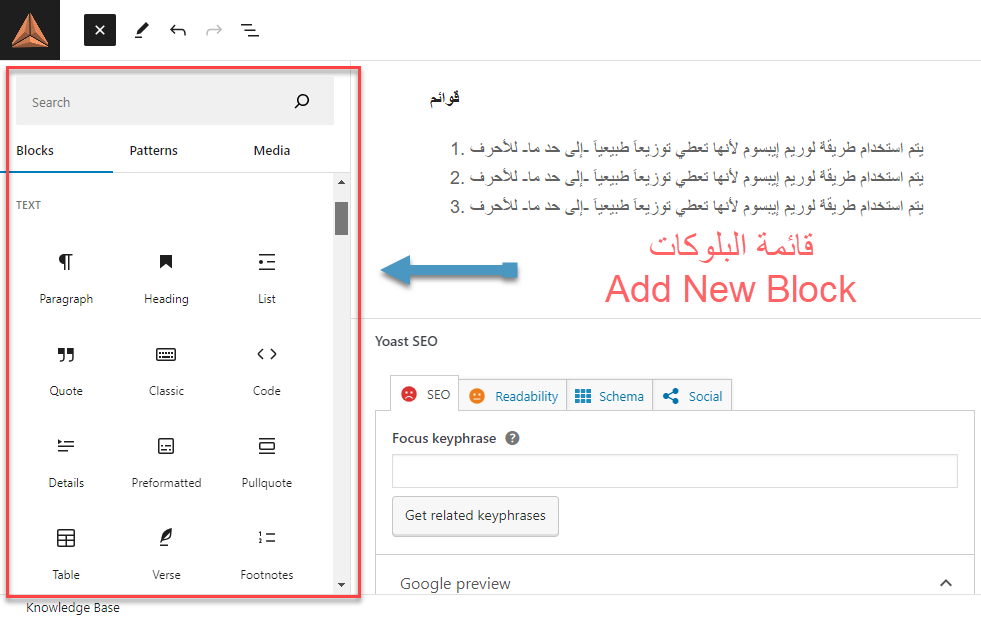لإضافة موضوع جديد من خلال لوحة تحكم الموقع انقر على Posts > Add New كما هو موضح في الصورة التالية
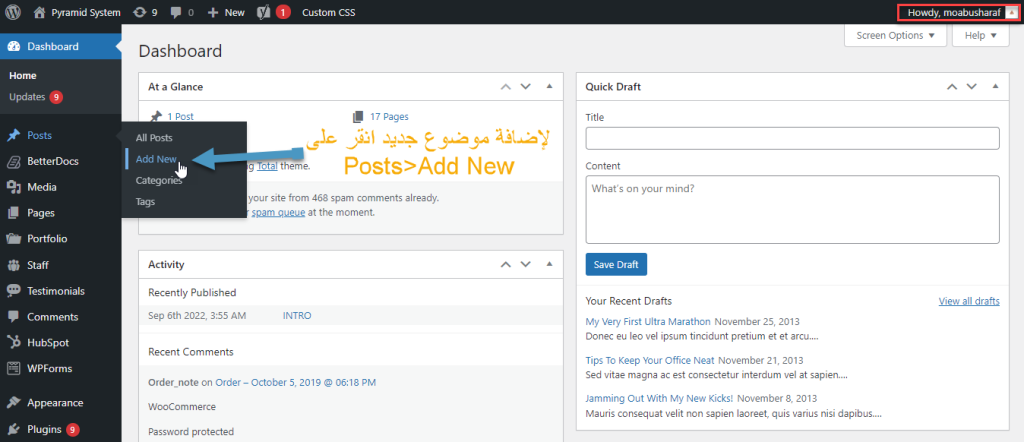
الآن شرح كيفية إضافة أقسام Blocks وشرح لوحة التحكم الجانبية
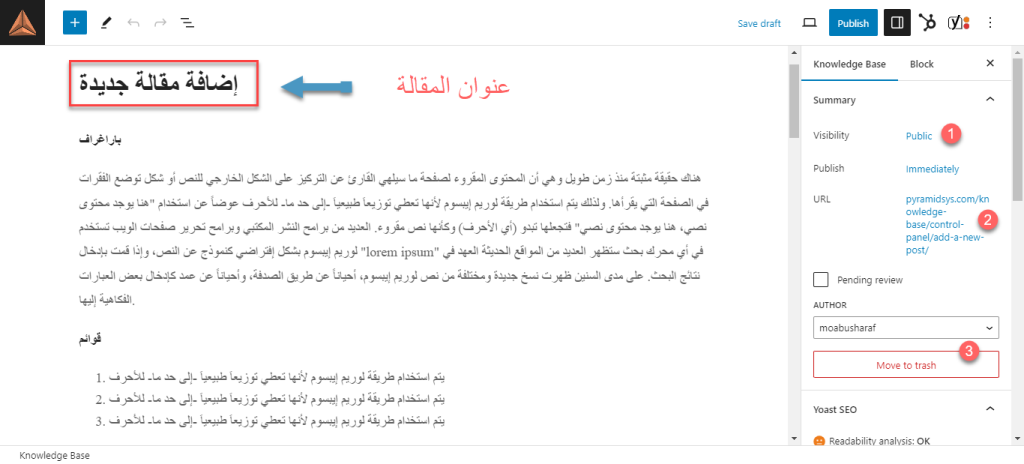
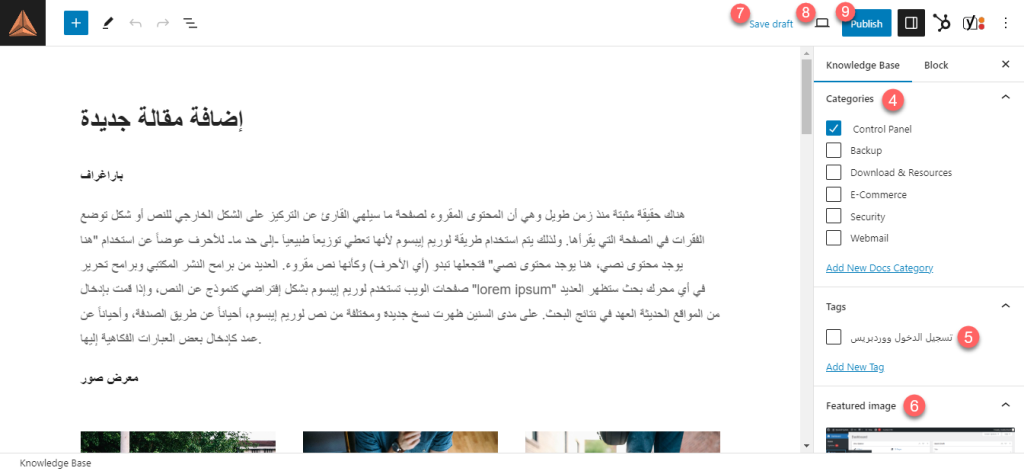
- خصوصية الموضوع
- تعديل رابط الموضوع الدائم URL
- نقل إلى سلة المهملات Trash
- تحديد قسم الموضوع Category
- تحديد وسوم الموضوع Tags
- اختيار الصورة البارزة للموضوع Featured Image
- حفظ الموضوع كمسودة غير منشورة Draft
- معاينة الموضوع قبل النشر Preview
- نشر الموضوع Publish
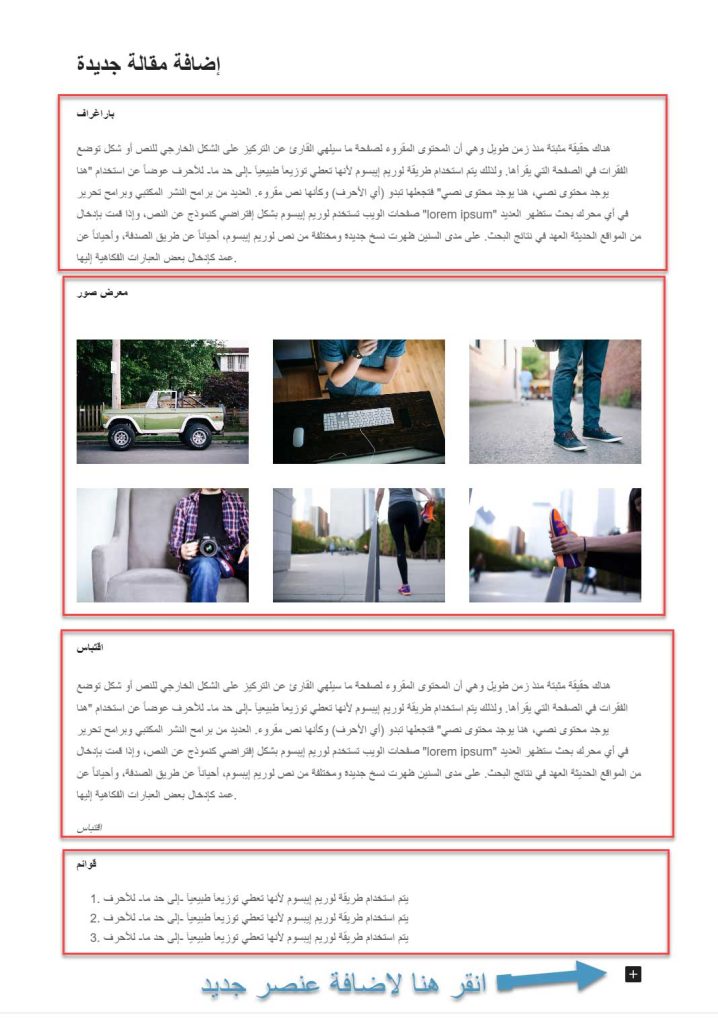
الآن شرح كيفية إضافة بلوكات Blocks جديده إلى الموضوع